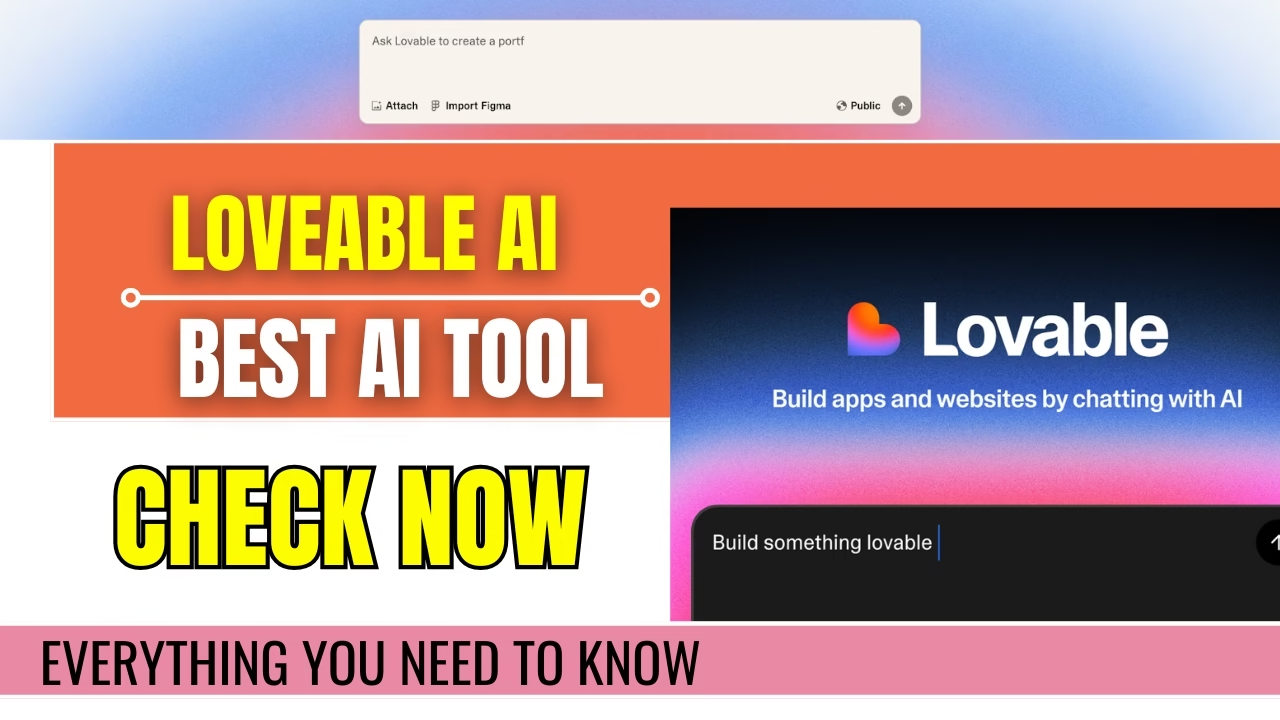If you’re an indie developer, a solo founder, or just someone experimenting with app ideas, Loveable AI might be the game-changer you didn’t know you needed. In today’s world of fast-paced development and MVP building, this AI-powered tool is making it easier to turn ideas into working web apps—without hours of boilerplate code or complex setups.
Contents
- What is Loveable AI?
- Key Features of Loveable AI
- Why Indie Developers Love Loveable AI
- Use Cases of Loveable AI
- Getting Started with Loveable
- Limitations of Loveable AI
- Loveable AI Pricing
- Alternatives to Loveable AI
- Real Example: Building a To-Do App with Loveable
- Troubleshooting Tips
- FAQ: Loveable AI Explained
- Conclusion: Should You Use Loveable AI?
What is Loveable AI?
Loveable AI is an AI-powered app development platform that lets you build full-stack web applications using plain English prompts. Unlike no-code tools that focus on dragging and dropping UI elements, Loveable is all about generating actual code—frontend, backend, and database—all in one go.
Whether you’re building a landing page or a full-featured MVP, this tool takes your text instructions and converts them into a functional app skeleton. Think of it like a coding assistant that doesn’t just autocomplete — it creates entire apps for you.
Key Features of Loveable AI
| Feature | Description |
|---|---|
| 🔤 Natural language input | Just type what you want to build — no drag & drop or flowcharts needed |
| 🔁 GitHub integration | Export full source code to GitHub or download for customization |
| 💡 AI-powered app generation | Generates frontend, backend, and logic from a single prompt |
| 🧠 Advanced logic support | Handles CRUD operations, role-based access, and user authentication |
| 🌐 Website and landing pages | Also useful as a website builder for portfolios and marketing pages |
| 🧩 Editable source code | Unlike no-code tools, you get the real codebase for full flexibility |
| 🧰 Built-in publishing | Deploy directly from the platform without using external tools like Netlify |
Why Indie Developers Love Loveable AI
Here’s what makes Loveable AI stand out for solo creators and indie makers:
1. Rapid MVP Development
You can go from idea to functional app in minutes. This is ideal for testing product-market fit without heavy investment.
2. Cost-Effective for Startups
No need to hire a full team. A single developer can build and deploy apps with minimal resources.
3. No More Boilerplate
Skip the repetitive setup of routing, database connections, and form logic. Loveable handles it for you.
4. Clean UI, Real-Time Preview
The platform shows you a live preview as it builds, which helps you understand what’s happening under the hood.
Use Cases of Loveable AI
| Role | Use Case |
|---|---|
| Indie Developer | Build side projects, SaaS apps, or portfolio sites |
| Startup Founder | Validate product ideas quickly without hiring developers |
| IT Manager | Create internal tools like dashboards or CRMs |
| Freelancers | Generate client projects fast, then refine the output |
| Frontend Developers | Add backend logic without needing to master server-side code |
Getting Started with Loveable
Starting with Loveable AI is super simple:
- Create a free account
Get started with free credits to test-drive the platform. - Describe your app
For example: “A to-do app with categories, priorities, and a Today view.” - Let AI do its magic
Watch as Loveable generates the code structure, preview, and backend connections. - Edit and deploy
You can fine-tune the app, connect databases like Supabase, and publish instantly.
Limitations of Loveable AI
Even the best tools have their downsides. Here’s what to keep in mind:
- Not 100% no-code: You’ll still need some basic dev knowledge to edit or troubleshoot.
- Prompt sensitivity: Vague instructions can produce unpredictable results.
- Basic design options: UI is clean but may lack advanced customization.
- Still evolving: Some features like drag-and-drop are not yet fully implemented.
Loveable AI Pricing
Loveable AI offers multiple plans to fit different user needs:
| Plan Type | Best For | Highlights |
|---|---|---|
| Free | Beginners | Limited credits, explore basic features |
| Developer Plan | Indie Developers | More app generations, GitHub export |
| Team Plan | Small Teams | Collaboration tools, increased limits |
| Enterprise | Larger Organizations | Custom pricing, priority support |
(Pricing details may vary. Check the official site for latest plans.)
Alternatives to Loveable AI
| Tool | Best For | Features | Starting Price |
|---|---|---|---|
| UI Bakery | Internal tools | Drag-and-drop + AI code generation | Free & Paid |
| Replit | Solo developers & learners | Ghostwriter AI + multiplayer IDE | Free & Paid |
| GitHub Copilot | Code autocomplete | Inline suggestions inside your IDE | From $10/mo |
| Appsmith | Open-source tools | API/DB connections, JavaScript custom logic | Free |
| ToolJet | Teams on a budget | Git sync + workflow automation | Free & Paid |
If you’re looking for more visual design flexibility, UI Bakery might be worth checking out.
Real Example: Building a To-Do App with Loveable
A quick walkthrough of creating a to-do app:
- Step 1: Input prompt like “To-do list with priority levels and project folders.”
- Step 2: Loveable creates input fields, color-coded priorities, and basic navigation.
- Step 3: Add logic like due dates, filtering, and task categories.
- Step 4: Refine via AI or tweak the code for advanced changes.
You can even create a “Today View” page or implement reminders with ease.
Troubleshooting Tips
- Be specific: Instead of “Add login,” say “Add email-based login with JWT auth.”
- Use iteration: Test and refine outputs in small chunks.
- Try “fix” options: Let the AI know if something isn’t working as expected.
FAQ: Loveable AI Explained
Q1: Do I need to know coding to use Loveable AI?
A: Basic knowledge helps, but Loveable is beginner-friendly and doesn’t require deep expertise.
Q2: Can I export and edit the code?
A: Yes, you can export everything to GitHub and fully control the source code.
Q3: Is Loveable AI free?
A: There’s a free plan with limited credits. Paid plans offer more flexibility.
Q4: Can it build mobile apps too?
A: Currently, it focuses on web applications. Mobile support may evolve later.
Q5: What if the app doesn’t work as expected?
A: Use detailed prompts and iterate. The AI can adjust based on your feedback.
Conclusion: Should You Use Loveable AI?
If you’re an indie developer or a startup founder looking to launch fast, Loveable AI is absolutely worth exploring. It removes friction from app development, generates real usable code, and gets you from idea to prototype in record time.
While it’s not perfect (especially if you want pixel-perfect designs or advanced animations), its focus on functional app generation makes it a standout in the growing space of AI-powered development tools.
So whether you’re hacking together an MVP or building internal tools for your team, Loveable AI is the lovable little helper you’ll want in your dev toolkit.