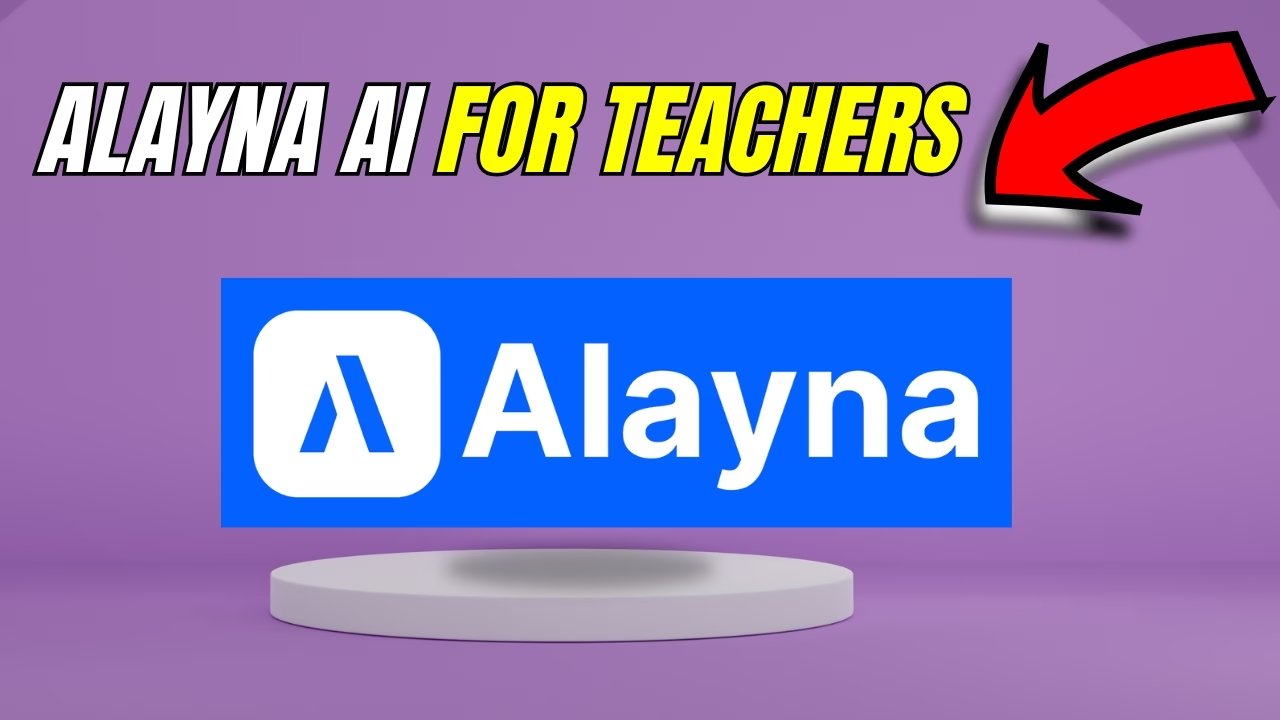In today’s fast-paced educational world, teachers are expected to do it all—plan lessons, design presentations, personalize learning, create quizzes, and more. Time, however, remains limited. That’s where Alayna AI steps in—a smart, user-friendly tool designed by teachers, for teachers, to help you get more done in less time. Whether it’s crafting engaging slides, lesson plans, or quizzes, Alayna AI has become a go-to assistant for educators across the globe.
Contents
What is Alayna AI?
Alayna AI is an AI-powered platform specifically built for teachers, instructional coaches, and educational content creators. It integrates smoothly with tools like Google Slides and helps automate the creation of lesson plans, quizzes, emails, flashcards, and more—all within minutes.
One of its standout features is the Google Slides Generator, which allows you to create visually stunning, well-organized presentations from just a few prompts or even links to articles or YouTube videos.
Key Features of Alayna AI (2025 Update)
| Feature | Description |
|---|---|
| Google Slides Generator | Instantly creates engaging, media-rich presentations |
| Quiz Generator | Auto-generates quizzes based on your topic or lesson content |
| Lesson Plan Builder | Helps plan entire lessons based on pedagogy and curriculum standards |
| Multilingual Support | Supports over 30 languages for global classrooms |
| Teacher-Centered Design | Developed by educators, tailored for real classroom needs |
| AI-Image Generation | Creates original visual content for lessons |
| Safe & Secure | Follows data privacy practices and deletes data after 30 days |
| Fast Differentiation Tools | Easily customize content for different grade levels or learning styles |
| Integration with Google Classroom | Syncs with existing teacher tools for a seamless workflow |
| 100+ Quick Tools | Includes tools like rubric makers, email writers, unit planners, and more |
How Alayna AI Makes Teaching Easier
1. Slides That Don’t Look Rushed
Forget about black-and-white slides with bullet points. Alayna AI helps you design professional, appealing presentations in minutes—with relevant images, speaker notes, and structure.
2. Lesson Planning Simplified
Alayna AI walks you through lesson creation with prompts that align with effective teaching pedagogy. You can quickly generate a lesson for any grade or subject and then customize it to fit your students’ needs.
3. Support for All Learners
Need to adapt your lesson for different reading levels or translate it for ELL (English Language Learner) students? No problem. Alayna AI allows you to adjust content difficulty and language—without having to redo the entire presentation.
How to Use Alayna AI: Step-by-Step Guide
Here’s how to get started with Alayna AI for Google Slides and more:
- Visit: https://alayna.us
- Create an Account: Sign up as an educator (must be 18+)
- Install the Add-on: Navigate to the Google Slides Generator and install it from the extensions panel
- Launch Google Slides: Open a new slide deck and click on the Alayna AI extension
- Enter a Prompt: Type in your topic, upload a PDF, paste a link, or choose from preset teaching tools
- Customize and Save: Review the slides, tweak as needed, and present with confidence!
Important Considerations
Before you start using Alayna AI, it’s good to be aware of some limitations and privacy points:
- Teachers Only: The platform is designed strictly for educators, not students.
- Data Privacy: Your files are processed via third-party AI models (OpenAI, Anthropic) and deleted after 30 days.
- Limited Knowledge Base: Unless using web research, Alayna AI’s factual content is limited to 2021. Always verify current information manually.
- Avoid Sensitive Content: Do not upload or input any student-identifiable information.
Alayna AI vs Traditional Tools
| Feature | Alayna AI | Traditional Tools |
|---|---|---|
| Time to Create Slides | 2-5 minutes | 30 minutes to 1 hour+ |
| Visual Quality | Professionally designed | Depends on user skill |
| Multilingual Support | Built-in translation | Manual translation required |
| Differentiation Support | Easy to adjust learning levels | Manual content creation |
| AI Suggestions | Integrated in planning tools | Not available |
Is Alayna AI the Right Tool for You?
Use Alayna AI if you are:
- A busy educator trying to save time
- Looking for presentation-ready visuals without the design hassle
- Teaching diverse learners who need personalized or multilingual content
- New to AI and looking for an easy starting point
You might skip it if you:
- Prefer building every slide from scratch
- Need highly specialized or sensitive student-specific content
- Are working in a school with strict data-sharing policies
FAQs About Alayna AI
Q1. Is Alayna AI free to use?
Yes, many tools are free including the Slides Generator. Premium tools may require payment.
Q2. Can students use Alayna AI?
No, only educators 18+ can create accounts and use the tool.
Q3. Is it secure for school use?
Alayna AI follows standard security practices. Data is stored temporarily (30 days) and not used for training AI.
Q4. Can it be used offline?
No, it works through your browser and needs internet access.
Q5. Does it integrate with Google Classroom?
Yes, Alayna AI has built-in support for syncing with Google Classroom for faster grading and resource sharing.
Also Read: Loveable AI: The One AI Tool Every Indie Developer Should Know About
Final Thoughts: Should You Try Alayna AI?
If you’re an educator looking to reduce workload, save time, and still deliver beautiful, meaningful lessons—Alayna AI is worth a try. From slide creation to lesson planning and quiz generation, it can be your all-in-one teaching partner.
Why not explore it for your next class? You might just reclaim those late nights and get back to what matters most—connecting with your students.